instructions, thus when the PC queries 30,000 sites our IIUM Network mostprobably will be congested and users will be experiencing high latency ininternet.1. WHAT is the symptoms: So far, the worm is new, there's no unique signature, but basically,
look for these: * task manager disabled * regedit disabled * user cannot view my network * network is up, but microsoft sites and all antivirus sites cannot beopen2. HOW to avoid..
For Microsoft users, please follow link below http://www.microsoft.com/technet/security/bulletin/ms08-067.mspx
3.HOW to clean the worms Refer to table belowRemoval InstructionsMicrosoft: http://support.microsoft.com/kb/962007Kaspersky: http://support.kaspersky.com/faq/
BitDefender:http://www.bitdefender.com/VIRUS-1000462-en--Win32.Worm.Downadup.Gen.htmlTrendMicro: http://www.trendmicro.com/vinfo/virusencyclo/default5.asp
To be able to access Anti-Virus vendors and SANS, Microsoft and others, froman infected Conficker.C machine, TrendMicro suggests to use "net stopdnscache" from the command line.Sophos: http://www.sophos.com/support/knowledgebase/article/51416.html
Removal ToolsMicrosoft MSRT:http://www.microsoft.com/security/malwareremove/default.mspxF-Secure: ftp://ftp.f-secure.com/anti-virus/tools/beta/f-downadup.zip
AhnLab:http://global.ahnlab.com/global/file_removeal_down.jsp?filename=12371830475821
1316-0247-99McAfee: http://vil.nai.com/vil/stinger/ESET: http://download.eset.com/special/EConfickerRemover.exe
BitDefender: http://www.bdtools.net/Kaspersky:http://data2.kaspersky-labs.com:8080/special/KidoKiller_v3.3.3.zip
TrendMicro: https://securecloud.com/support/syscleanSophos:https://secure.sophos.com/products/free-tools/conficker-removal-tool-network
/download (registration required)Please print this info, and pass it to others.Network Security Unit, ITD, IIUM


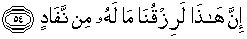
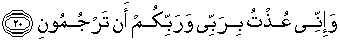



No comments:
Post a Comment